GeMRTOS design flow
Designing a multiprocessor system with GeMRTOS closely resembles the process of designing a uniprocessor system.
The first step involves designing the hardware architecture, followed by the creation of the software application.
Designing the GeMRTOS multiprocessor hardware architecture.
Designing the GeMRTOS multiprocessor hardware architecture involves modifying an SOPC design tailored to a specific development kit. Development kits typically offer example configurations that include all necessary components, making it advantageous to start with one of these examples. This approach eliminates the need to manually configure the kit board’s pinouts, especially for components like the DDR memory controller, if available. GeMRTOS reference design projects for various boards, such as the DE2-115, MAX10 FPGA, Bemicro SDK, can be asked for on gemrtos.com.
Step 1: Create a folder for your GeMRTOS project
First, create a folder and copy the base Quartus Prime project into it. This folder will be referenced as <Quartus_Prime_project_folder>. The folder must include the following files to create a valid Intel’s Platform Designer project:
- <quartus_project_name>.qpf: This file contains all the information about the files that constitute the project and must be opened when the project is launched in Quartus Prime.
- <quartus_project_name>.qsf: This file contains all the project settings. It is supplied by the board manufacturer and includes the names assigned to each pin associated with the components in the development kit.
- <top_level_entity_file>.v or .vhd: This file contains the hardware description of the top level entity to be implemented on the FPGA device. It mainly instantiates the embedded system created with Intel’s Platform Designer, which will include the GeMRTOS IP component.
If the project is based on a demonstration example provided by the kit or board manufacturer, the GeMRTOS IP component should be added to the project for instantiation in the Intel’s Platform Designer tool. If the project is obtained from gemrtos.com, proceed to Step 2.
Installing GeMRTOS into the project
The GeMRTOS IP component is fully compatible with Intel’s Platform Designer. To include the GeMRTOS IP component in the project, copy the /ip subfolder into the <Quartus_Prime_project_folder>. The GeMRTOS IP subfolder can be obtained by downloading the GeMRTOS IP compressed file from the provided link.
The basic structure of the <Quartus_Prime_project_folder> should resemble the one shown in Figure 4.
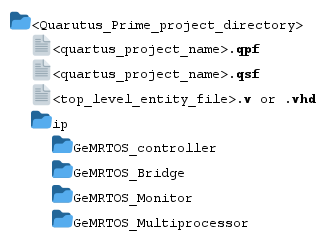
It is essential to verify that all necessary files are correctly placed within the <Quartus_Prime_project_folder>. This ensures a seamless integration of the GeMRTOS IP component during subsequent steps. Proper organization and verification at this stage will facilitate efficient project development and minimize potential errors during the hardware design process.